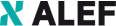Data backup
Backup is the process of making copies of important data, files and information to protect it from loss or damage. Backups are important to ensure data security and information recovery in the event of a disaster, error, computer virus, inadvertent deletion, or other unforeseen problem.
Backup is the first step to protecting your data. It involves making regular copies of important data and storing them in a safe place. Backups are used to ensure that data can be recovered in the event of loss or damage. Backups focus on keeping up-to-date copies of data.
Product description
Data backup is essential to maintaining the integrity and availability of digital information and should be a part of every user and organisation. Backup is one of the primary methods for disaster recovery and business continuity.
Backup types:
- Cloud backup: Uses cloud storage such as Google Drive, Dropbox, Amazon S3 or Microsoft OneDrive to store your backup data. Cloud backup provides high availability and easy access to data from anywhere.
- Incremental backup: Incremental backup backs up only the data that has been changed or added since the last backup. This saves space and time.
- Differential backup: This is similar to incremental backup, but maintains the differences between the current backup and the first full backup. This can make it easier to restore data if you need to restore everything from a certain point in time.
- Bare-Metal Backup: This method involves backing up the entire operating system and software applications along with the data. This allows the system to be restored on new hardware or after a failure.
- Tape backup: Tape backup was common in the past, but is becoming less popular with the advent of modern storage. However, tapes can still be used for long-term archiving.
Each method has its advantages and disadvantages, and the choice of backup method should depend on your specific needs, budget and operating environment. The best practice is usually a combination of several methods to ensure reliability and availability of the backed-up data.
Features
Automation:
Backups should be automated, allowing you to create regular backups without manual intervention.
Scheduling:
Allows you to set a schedule for when and how often backups should be performed.
Incremental and differential backup:
The ability to backup only new or changed data since the last backup.
Secure storage:
The ability to store backups in a secure location, such as external hard drives, cloud storage or NAS devices.
Backup versioning:
storing backup history allows you to restore older versions of files.
Data recovery:
The ability to quickly and easily restore backed-up data.
Cross-platform support:
ability to back up data from a variety of operating systems and devices, including Windows, macOS, Linux, mobile devices, etc.
Scalability:
The ability to expand storage and backup capacity as needs change.
Central management:
Manage backup operations and devices from one central location.
Benefits
Data loss protection:
Backup allows you to recover lost or corrupted files and data in the event of hardware failure, computer virus, faulty software or other problems.
Preventing ransomware:
If someone falls victim to ransomware (a type of malware that encrypts files and demands a ransom to restore them), it is possible to restore your data by backing it up and avoiding these practices.
Migration and upgrade:
When changing computers or performing system upgrades, backups are useful for transferring data and settings to new hardware.
Accidental deletion protection:
If you accidentally delete an important file, you can restore it from backup.
File history:
Some backup systems allow you to keep a history of file changes, which can be useful for restoring older versions of files.
Fast data recovery:
Backing up enables fast and efficient data recovery. Instead of spending hours or days recreating lost data, it can be easily restored from an existing backup.
Why Alef?
- Strong technical team specialising in remote collaboration
- Unique know-how in the areas of solution design, implementation and subsequent management
- Dozens of satisfied customers
Who is the data backup product for?
Data backup is designed for a wide range of users and organisations and is of practical importance to anyone using digital technology.
Overall, data backup is important for anyone who works with digital information. Data loss can have serious consequences, so backing up is a key element of protecting your data and ensuring its availability in the event of unexpected events.