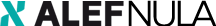AWS solution for IoT.water Company
AWS consultancy, revision of security and SaaS application re-architecture for providing better services and app availability
About company
The IoT.water team has many years of experience in the water industry, as well as in modern IoT (Internet of Things) data transfer technologies. That‘s mean a revolution in consumption readings. Founded in 2016, company IoT.water develops and delivers a comprehensive system of device readings. This includes an advanced modular mobile application that makes fieldwork easier.

The challange
IoT.water is providing SaaS application for its customers. Because of growing customers baseline and repid growth of SLA‘s compliance importancy, customer IoT.water decided to rearchitecture deployment AWS deployment.
The approach
ALEF delivered extensive set of professional services and workshops on design of SMG application architecture. Identification of application requirements, bottlenecks and architecture lead to proposal of division of application architecture and application operation model for deployment in both on-premise mode and in cloud AWS environment (containerization over Docker CE or AWS ECS). Implementation of services suitable for application development and running - among the introduced services were infrastructure services (eg AWS EC2, AWS S3, AWS ELB, AWS ECS) and services for simplification of administration and supervision (eg AWS CloudWatch, AWS CloudTrail, AWS Systems Manager) as well as development services (AWS CodeDeploy, AWS CodeCommit ...). Practical demonstrations of services in Debian linux environment:
Products implementation
AWS CloudWatch
-
client installation and configuration for AWS EC2 and non AWS server
-
collection and processing of system and application logs
-
collection and evaluation of system and application values
AWS Systems manager
-
client installation and configuration for server running on AWS EC2 and outside AWS
-
system inventory o remote command execution
-
interactive console without VPN
Docker
-
Installing environment
-
Container upload and launch