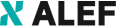Still wondering whether to choose Office 2019 or Office 365 as the productivity solution for your company?
-
Servicii
Servicii
-
Produse
Produse
Securitate cibernetică
Găsiți produse
- Securitatea conținutului web Cisco
- Securitatea Cisco Endpoint
- Securitatea conținutului de e-mail Cisco
- Cisco Secure Firewall
- Cisco Identity Service Engine
- SPLUNK: Platformă de tip Big Data
- Training de conștientizare a securității Proofpoint (PSAT)
- Tenable: Gestionarea vulnerabilităților
- WebArat: instrumentul GRC
- Microsoft Defender for Business
- Microsoft Sentinel
- Cisco Umbrella – Securitate în cloud rapidă, flexibilă și inteligentă
Mai multe surse
Infrastructură de rețea
Găsiți produse
- Structura IP
- Zabbix
- Cisco Wireless Networks
- Cisco Data Center Networking
- Cisco Catalyst Center
- Cisco Enterprise Networking
- Cisco SDA
- Cisco SD-WAN
- Cisco Service Provider Networking
- Rețele optice Cisco
- Cisco ACI
- Rețele industriale Cisco
- Cisco ThousandEyes
- Cisco Hybrid Cloud Networking
- Progress Flowmon
Mai multe surse
Centre de date
Găsiți produse
- Cisco Intersight
- Cisco Intersight Workload Optimizer
- Cisco UCS Servers
- Infrastructura hiperconvergentă
- Cisco Storage Area Networking
- Virtualizarea VMware
- F5 NGINX
- FlexPod
- Gestionarea și stocarea datelor NetApp
- Disponibilitate ridicată a aplicațiilor
- Firewall pentru aplicații web și protecție DDoS
- Copie de siguranță a datelor
Mai multe surse
- Producători
- Cursuri
- Despre ALEF
- Contact
Still wondering whether to choose Office 2019 or Office 365?

Eduard Plesu
Azure Business Development Manager & Microsoft Certified Trainer
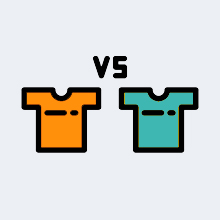
If you are looking for a service that is always improving, adding new tools, features, security updates, to ensures you have the most up-to-date modern productivity tools, there is only one answer; Office 365.
For a one-time purchase cost, Office 2019 gives you security updates, but you won’t get any new upgrades or features, like the acclaimed new “XLOOKUP function”, only available for Office 365 users.
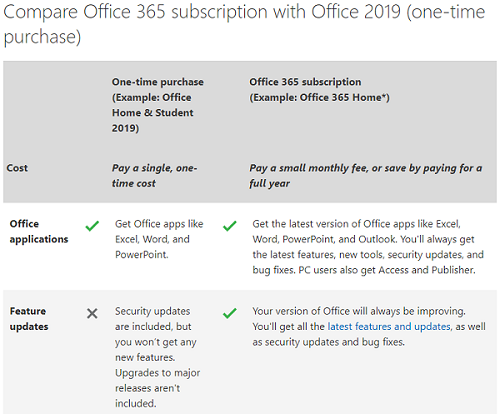
Source: Compare Office 365 subscription with Office 2019 (one-time purchase)
The “XLOOKUP function” searches a range or an array, and returns an item corresponding to the first match it finds. If a match doesn't exist, then XLOOKUP can return the closest (approximate) match.
=XLOOKUP(lookup_value, lookup_array, return_array, [if_not_found], [match_mode], [search_mode])
|
[match_mode] |
Specify the match type: |
|
Optional |
0 - Exact match. If none found, return #N/A. This is the default. |
|
[search_mode] |
Specify the search mode to use: |
|
Optional |
1 - Perform a search starting at the first item. This is the default. |
You can find more details and examples about the new Excel features at the following link: https://support.office.com/en-us/article/xlookup-function-b7fd680e-6d10-43e6-84f9-88eae8bf5929
Here is an example I played with: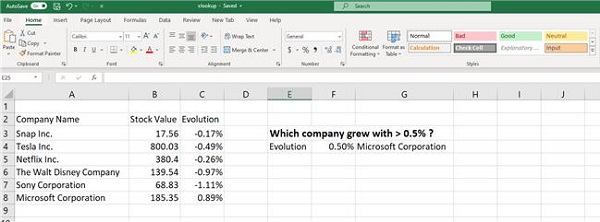
If you want to try this function and don’t have Office 365 yet, contact your Microsoft Partner to ask for a trial version.